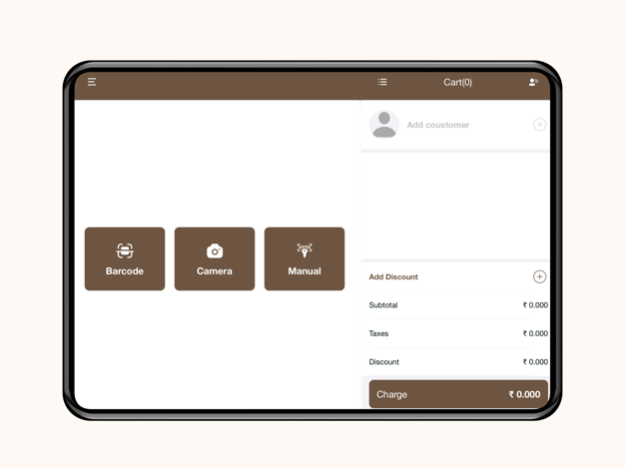Bunny POS 1.1
Continue to app
Free Version
Publisher Description
Point of sale
Manage products, staff and promotions across multiple locations with a single account. Transform your tablet or iPad into an easy to use lifetime free point-of-sale system for your business like
- Grocery store
- Café
- Restaurant
- Retail
- Bar
- Boutique
- Small Business
With inbuilt inventory management which helps you to never run out of stock
- Track product stock levels in real time
- Receive automatic low stock alerts
- Send purchase orders to suppliers
- Transfer stock between your stores
- Print barcode or QR code labels
Powerful business analytics
Access your business reports from a tablet or computer anytime, anywhere
- View revenue, average sale and profit
- Track sales trends and react to changes promptly
- Determine best-selling items and categories
- View complete sales history
Easily manage your crew and make balanced decisions with integrated HR modules
- Track sales by employee and determine best performers
- Employees clock in and out and their total work hours are calculated automatically
- Grant different levels of access to protect sensitive information
- Manage cash collection and secure login on duty change with cash management
Oct 20, 2023
Version 1.1
Bug solve
About Bunny POS
Bunny POS is a free app for iOS published in the Office Suites & Tools list of apps, part of Business.
The company that develops Bunny POS is Pari Portal L.L.C - FZ. The latest version released by its developer is 1.1.
To install Bunny POS on your iOS device, just click the green Continue To App button above to start the installation process. The app is listed on our website since 2023-10-20 and was downloaded 1 times. We have already checked if the download link is safe, however for your own protection we recommend that you scan the downloaded app with your antivirus. Your antivirus may detect the Bunny POS as malware if the download link is broken.
How to install Bunny POS on your iOS device:
- Click on the Continue To App button on our website. This will redirect you to the App Store.
- Once the Bunny POS is shown in the iTunes listing of your iOS device, you can start its download and installation. Tap on the GET button to the right of the app to start downloading it.
- If you are not logged-in the iOS appstore app, you'll be prompted for your your Apple ID and/or password.
- After Bunny POS is downloaded, you'll see an INSTALL button to the right. Tap on it to start the actual installation of the iOS app.
- Once installation is finished you can tap on the OPEN button to start it. Its icon will also be added to your device home screen.